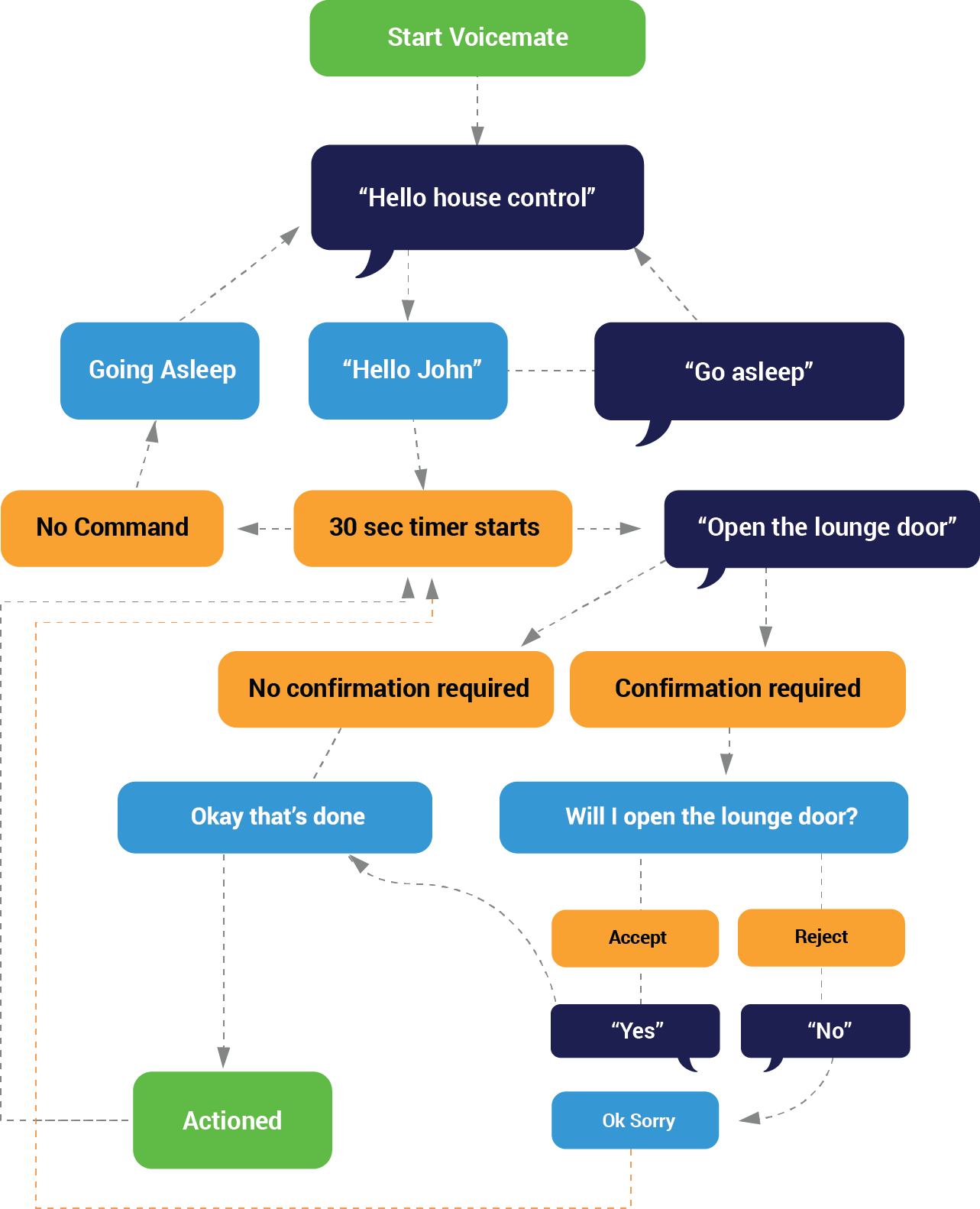VoicemATe usage & flowchart
Once VoicemATe is running it waits for your programmable Wake Up Command, in this example
“Hello House Control”.
VoicemATe will answer you with your programmable Greeting, in this case,
“Hello John”
If VoicemATe is awoke accidently, saying “Go Asleep” will return it to listening for the Wake Up Command.
When VoicemATe is awake, a 30 second timer starts during which time you can issue your commands.
If you do not issue a command VoicemATe will return to listening for the Wake Up
Command, telling you that it is,“Going Asleep”.
Giving a valid command within 30 seconds, in this case “open the lounge door”, VoicemATe will respond depending on your chosen setting.
If you programmed for INSTANT action then VoicemATe will carry out you command and confirm with your programmable response, in this case,
“okay that’s done”
Or
If you programmed for CONFIRMATION REQUIRED action then VoicemATe will ask you to confirm you command, in this case
“will I open the lounge door?”
You can now accept or reject the command with your programmable response.
If you reject the command saying “no “ VoicemATe will respond with your programmable response, in this case “ok sorry” and will return to the 30 sec timer, without any Action, and await a further command.
If you accept the command saying “yes” VoicemATe Action your command, saying “ok that’s done”, and return to the 30 sec timer and await further commands.